Guidelines of matching gift program via YourCause Portal
相关阅读:Matching Gift Program Search
Guidelines of matching gift program via Benevity Portal
Guidelines of matching gift program via Easymatch
The following companies' matching gift programs are managed with YourCause portal. Donor can log into the YourCause website to submit the match request.
Note:Some companies' matching gift URL can be accessed on corporate intranet only.
Matching gift URL:
AbbVie:https://abbvie.yourcause.com/. Donor must be logged into the Abbvie inernal network to make the donation, and only gifts that have been made through the company's employee giving site can be matched.
Autodesk:http://autodesk.yourcause.com.Log in. Put mouse over Give and select Record Offline Donation.
Citrix:All donations must be made on the website first so that they are automatically vetted and then matched.
Dell:http://dell.yourcause.com.Dell will only match donations that are made through the website.
eBay:http://ebayinc.yourcause.com.
Medtronic:https://medtronic.yourcause.com/.Payroll Deduction Offered.
National Instruments:https://ni.yourcause.com.
PayPal:Employee volunteer time match is up to $500.
Red Hat,Inc.:Employees/donors should register their matching gift requests electronically through the company intranet. The matching gift submission form can be accessed by searching the intranet for "matching gifts".
Tableau:Company Intranet access only.
Add USTCIF to your company's matching gift program:
If your company's matching gift program is managed with YourCause portal, please go to the Matching gift URL and add USTCIF to the matching gift program.
You can search for USTCIF by organization name or EIN:
1.Organization Name:University of Science and Technology of China Initiative Foundation
2.EIN:27-4542683 (or 274542683)
If you have any question, please email us at ![]() .
.
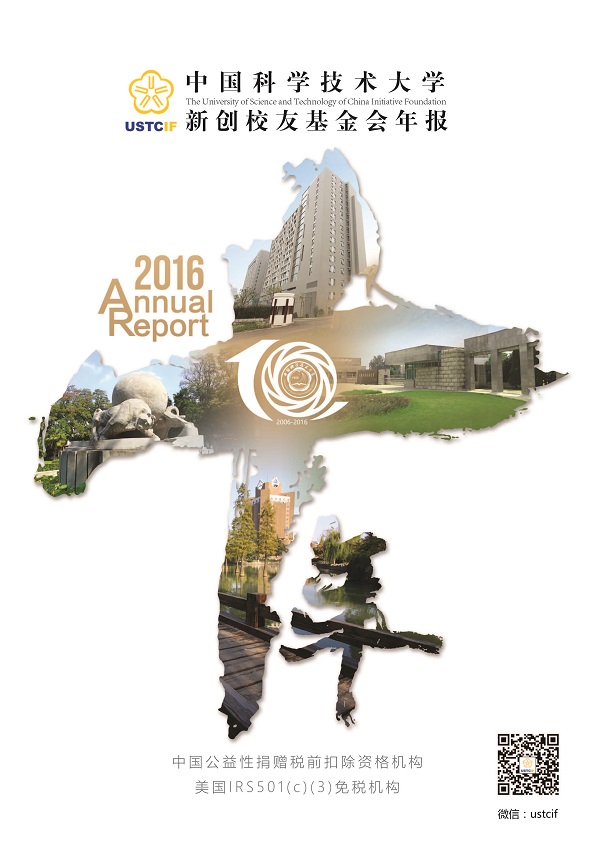

 京公网安备 11010802035836号
京公网安备 11010802035836号